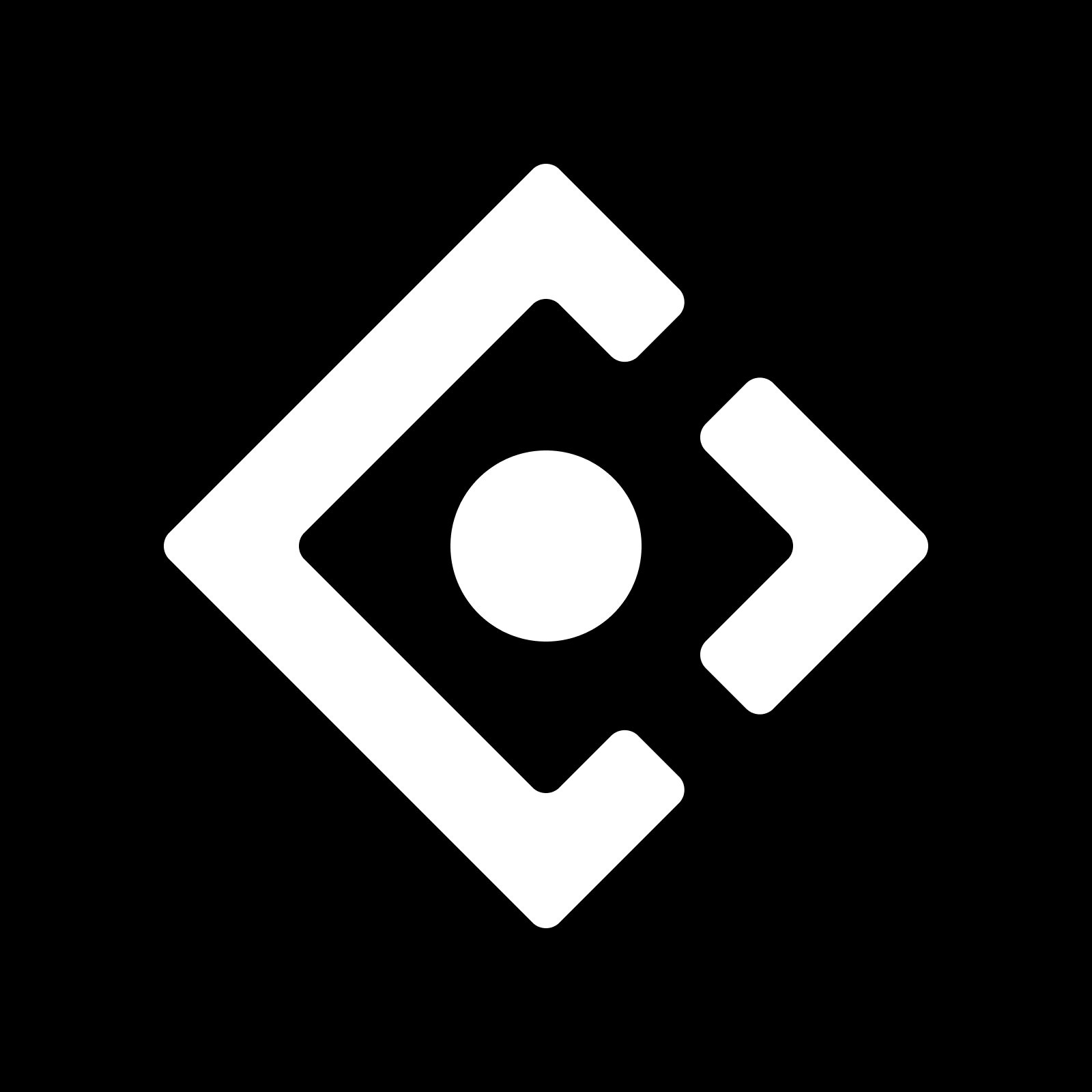
The Sentry integration is currently in beta. Please reach out in the community to have it enabled for your Codegen account.
Overview
The Sentry integration enables Codegen agents to:- Analyze Production Errors: Get detailed insights into errors and exceptions happening in your applications
- Root Cause Analysis: Use AI-powered analysis to understand why errors are occurring
- Issue Management: Update issue status, assign issues, and add comments
- Project Management: Create and manage Sentry projects and teams
- Release Tracking: Monitor releases and their associated issues
Step-by-Step Setup Guide
Follow these steps to successfully connect Codegen to your Sentry workspace:1. Enable Sentry Integration for Your Organization
The Sentry integration uses the Model Context Protocol (MCP) to provide secure access to your Sentry data. Contact the Codegen team to enable this feature for your organization.2. Connect Your Sentry Account
- Go to Codegen’s Sentry Integration page.
- Click Connect Sentry Workspace and complete the OAuth flow.
- Grant the necessary permissions for Codegen to access your Sentry data.
3. Configure Permissions
The Sentry integration requires the following OAuth scopes:org:read- Read organization informationproject:write- Create and manage projectsteam:write- Create and manage teamsevent:write- Access error events and issues
4. Start Using Codegen with Sentry
Once connected, you can:- Ask Codegen to analyze specific Sentry issues by providing issue URLs
- Request error analysis and debugging suggestions
- Have Codegen manage issue status and assignments
- Get insights into error patterns and trends
Capabilities
The Sentry integration provides comprehensive access to your Sentry workspace:Error Analysis & Debugging
- Issue Details: Fetch comprehensive information about specific errors and exceptions
- Stacktrace Analysis: Get detailed stacktraces and error context
- Root Cause Analysis: AI-powered analysis to identify the underlying causes of issues
- Error Patterns: Identify recurring issues and patterns across your applications
Issue Management
- Status Updates: Change issue status (resolved, ignored, unresolved)
- Assignment: Assign issues to team members or teams
- Comments: Add comments and updates to issues
- Bulk Operations: Manage multiple issues efficiently
Project & Team Management
- Project Creation: Create new Sentry projects for your applications
- Team Management: Create and manage teams within your organization
- DSN Management: Create and manage Data Source Names (DSNs) for your projects
Monitoring & Insights
- Release Tracking: Monitor releases and their associated issues
- Error Trends: Analyze error frequency and patterns over time
- Performance Insights: Get insights into application performance issues
How Agents Use Sentry
Agents leverage the Sentry integration to provide intelligent debugging assistance:Error Investigation
Proactive Issue Management
- Automatic Triage: Agents can automatically categorize and prioritize issues
- Status Updates: Keep issue status current based on code changes and fixes
- Team Notifications: Notify relevant team members about critical issues
Code-Error Correlation
- Link PRs to Issues: Connect GitHub pull requests to related Sentry issues
- Fix Validation: Verify that code changes resolve reported issues
- Regression Detection: Identify when new code introduces previously resolved issues
Technical Implementation
The Sentry integration is built using:Model Context Protocol (MCP)
- Secure Communication: Uses MCP for secure, standardized communication with Sentry
- Real-time Access: Direct connection to Sentry’s API through MCP server
- OAuth Authentication: Secure token-based authentication with automatic refresh
Backend Architecture
- Token Management: Automatic OAuth token refresh and management
- Feature Flags: Organization-level feature flag control
- Error Handling: Robust error handling and timeout management
Available Tools
When the integration is enabled, agents have access to Sentry-specific tools:sentry_whoami- Get current user informationsentry_find_organizations- List accessible organizationssentry_find_projects- List projects in an organizationsentry_find_issues- Search for issues with advanced filteringsentry_get_issue_details- Get comprehensive issue informationsentry_update_issue- Update issue status and assignmentssentry_analyze_issue_with_seer- AI-powered root cause analysis
Best Practices
For Development Teams
- Consistent Naming: Use clear, descriptive names for projects and teams
- Regular Monitoring: Set up agents to regularly check for new critical issues
- Integration Workflow: Incorporate Sentry analysis into your PR review process
For Issue Management
- Automated Triage: Let agents handle initial issue categorization
- Status Tracking: Keep issue status updated as fixes are deployed
- Documentation: Use agent-generated analysis to document complex issues
Security Considerations
- Token Security: OAuth tokens are securely managed and automatically refreshed
- Scope Limitation: Only request necessary permissions for your use case
- Access Control: Use Sentry’s built-in access controls to limit data exposure
Troubleshooting
Common Issues
Integration Not Available- Ensure the Sentry MCP integration is enabled for your organization
- Contact support if you don’t see the integration option
- Check that your OAuth token hasn’t expired
- Verify you have the necessary permissions in your Sentry organization
- Try disconnecting and reconnecting the integration
- The integration has built-in timeout handling for API calls
- Large organizations may experience longer response times
Getting Help
If you encounter issues with the Sentry integration:- Check the troubleshooting guide
- Join our community Slack for support
- Contact the Codegen team for organization-specific issues

